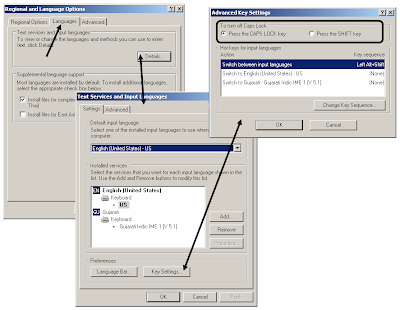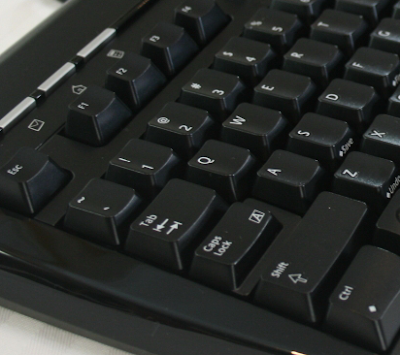
I got a call regarding Keyboard troubled and the story is..... They had troubled with Keyboard's Caps Lock key. They made ON Caps Lock key. But when they pressed Shift key then it disabled Caps Lock. They thought that they had trouble with hardware so they changed more than 2 - 3 Keyboards with same machine. But they didn't get any solution regarding this matter. It was nothing but just settings trouble. You can yourself check it too.
- Just go to Start-> Settings-> Control Panel
- Click on Regional and Language Options in Control Panel
- Go to Languages tab of Regional and Language Options
- Click on Details
- Click on Key Settings option at bottom on Settings tab
- You get Key Settings window where you can get 'To Turn OFF Caps Lock' option
- From it you can select either Caps Lock or Shift Key to Turn OFF Caps Lock
- Please refer following modified screen shot