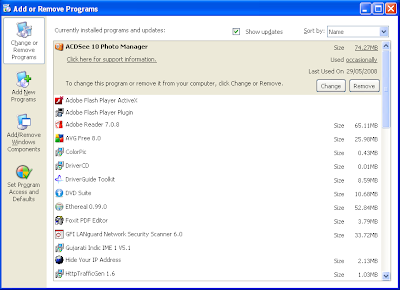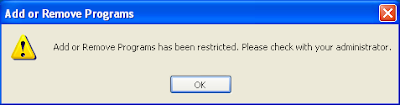I always carry my personalize applications with me on removable storage media like USB flash drive. Its so convenient to carry your favorite applications with you anywhere. The portable application is a computer program that you can carry with you on a portable device(like USB flash drive, portable hard drive, iPod etc.) and use on any Windows computer. It is just around 1 MB of size of Windows based application. It is absolutely FREE on following link.
Well, you just need to visit above link and download a portable app suite and install it on your favorite USB storage media. Once you install it then you will get a portable app utility(please check following screen shot). Now you can install other portable applications with help of portable app suite which you installed on your USB storage media. There are so many portable applications ready to carry.

What can you carry?
- Web browser with all your favorite bookmarks
- Calendar with all your appointments
- Email client with all your contacts and settings
- Messenger and your buddy list
- Office suite along with your documents and presentations
- Antivirus program and other computer utilities

(2) Download Portable Mozilla Thunderbird

(3) Download Sumatra Portable PDF

(4) Download Openoffice.org Portable

(5) Download CalmWin Portable Antivirus

And many more Portable Applications available on above website. You're just a click far away from these kind of cool applications. So, what are you waiting for just visit following link and download your favorite Portable Application.
.