
Add or Remove Programs is the most important options for computer system. You can reach it through Start>Settings>Control Panel or Start>Run>type 'appwiz.cpl'. It has following inbuilt options.
(1) Change or Remove Programs
(2) Add New Programs
(3) Add/Remove Windows Components
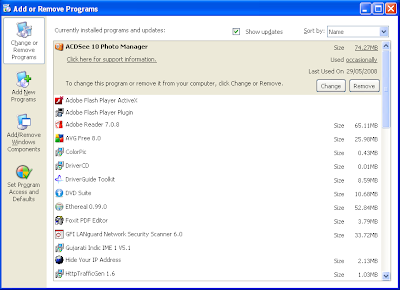
The system Administrators may disable it for security reason like whole Control Panel. Few malicious software are also capable to edit Registry and make Add or Remove Programs disable which displays following error message(check screen shot).
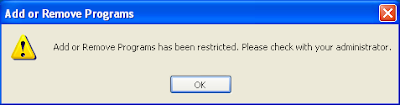
You can also Enable/Disable the Add or Remove Programs in Control Panel settings with following steps.
Disable Add or Remove Programs:
Type following text in notepad or copy-paste it and run/merge it. It will Disable Control Panel.
Windows Registry Editor Version 5.00
[HKEY_CURRENT_USER\SOFTWARE\Microsoft\Windows\ CurrentVersion\policies\Uninstall]
"NoAddRemovePrograms"=dword:00000001
[HKEY_LOCAL_MACHINE\SOFTWARE\Microsoft\Windows\ CurrentVersion\policies\Uninstall]
"NoAddRemovePrograms"=dword:00000001
Enable Add or Remove Programs:
Type following text in notepad or copy-paste it and run/merge it. It will Enable Control Panel.
Windows Registry Editor Version 5.00
[HKEY_CURRENT_USER\SOFTWARE\Microsoft\Windows\ CurrentVersion\policies\Uninstall]
"NoAddRemovePrograms"=dword:00000000
[HKEY_LOCAL_MACHINE\SOFTWARE\Microsoft\Windows\ CurrentVersion\policies\Uninstall]
"NoAddRemovePrograms"=dword:00000000
(1) Change or Remove Programs
(2) Add New Programs
(3) Add/Remove Windows Components
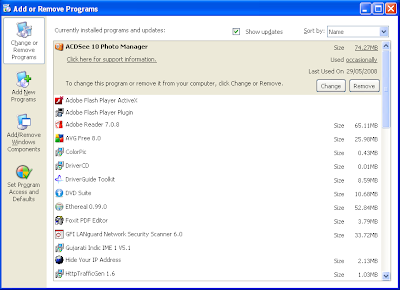
The system Administrators may disable it for security reason like whole Control Panel. Few malicious software are also capable to edit Registry and make Add or Remove Programs disable which displays following error message(check screen shot).
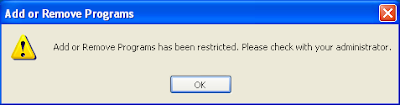
You can also Enable/Disable the Add or Remove Programs in Control Panel settings with following steps.
Disable Add or Remove Programs:
Type following text in notepad or copy-paste it and run/merge it. It will Disable Control Panel.
Windows Registry Editor Version 5.00
[HKEY_CURRENT_USER\SOFTWARE\Microsoft\Windows\ CurrentVersion\policies\Uninstall]
"NoAddRemovePrograms"=dword:00000001
[HKEY_LOCAL_MACHINE\SOFTWARE\Microsoft\Windows\ CurrentVersion\policies\Uninstall]
"NoAddRemovePrograms"=dword:00000001
Enable Add or Remove Programs:
Type following text in notepad or copy-paste it and run/merge it. It will Enable Control Panel.
Windows Registry Editor Version 5.00
[HKEY_CURRENT_USER\SOFTWARE\Microsoft\Windows\ CurrentVersion\policies\Uninstall]
"NoAddRemovePrograms"=dword:00000000
[HKEY_LOCAL_MACHINE\SOFTWARE\Microsoft\Windows\ CurrentVersion\policies\Uninstall]
"NoAddRemovePrograms"=dword:00000000
1 comment:
Who knows where to download XRumer 5.0 Palladium?
Help, please. All recommend this program to effectively advertise on the Internet, this is the best program!
Post a Comment