To spend the winter in a sleep like condition of partial or total inactive. Many insects, most reptiles and amphibians, and some mammals hibernate. In computer definition, Hibernate is a feature where the contents of RAM is written on Hard Disk before powering off the system. It is also known as sleep mode. To use Hibernation the hard disk needs to have at least as much free space as there is RAM on the system. It means if you have 256MB RAM then you need at least 256MB free space on Hard Disk for Hibernate. It is good inbuilt feature with many operating systems like Windows, Mac OS, and Linux. You can also enable this feature in Windows XP as per following simple steps.
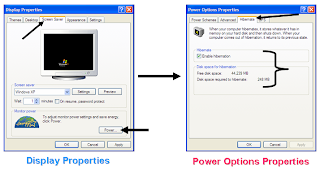
The Shut Down screen will be changed after enabling Hibernate. You will get Hibernate options on your Shut Down screen and your Shut Down screen looks like following.
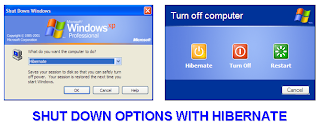
Advantages:
- Go to Display properties of Windows XP through Control Panel or via right click on Desktop
- Then go to Screen Saver tab and click on Power options
- Now go to Hibernate tab on Power Options Properties window
- Then select Hibernate option and apply it
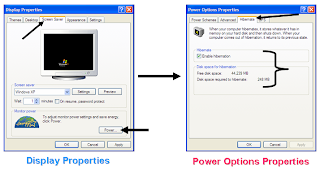
The Shut Down screen will be changed after enabling Hibernate. You will get Hibernate options on your Shut Down screen and your Shut Down screen looks like following.
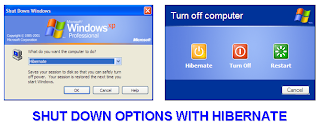
Advantages:
- Fast power off than normal Shut Down
- You can Hibernate your computer any time and you really don't need to close any opened programs, you can leave them as it is
- Quick restart : it restarts so quicker than hard reboot, plus you will get all opened programs exact which you left open when you hibernated
- Password protection
- Save electricity
- Make right click on Desktop.
- Then choose New->Shortcut.
- Type rundll32.exe PowrProf.dll, SetSuspendState in location of command
- Click Next
- Give this shortcut name if you want
- Click finish
- So, next time when you want to Hibernate just double click on this shortcut
1 comment:
I use windows XP SP3 professional edition and i also use UPS of Techcom brand.My problem is that i can not set up my hybernation facility.The options are simply inactive and the window also does'nt detect any prescence of UPS.however, during powercuts i have no problme in getting UPS back up but the main problem is i can not activate hybernation and stand by mode in my windows XP SP3?
Post a Comment