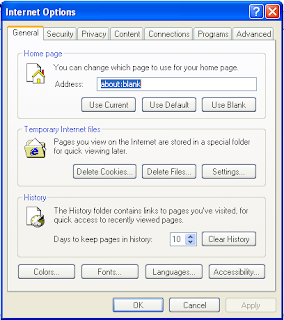People regularly ask me about the best antivirus solution for their computer. I think any latest updated antivirus is the best against latest malicious software like Viruses, Worms. All of we are used one or another antivirus software to protect us from malicious software. But we don't know its ability to protect us, even we don't test its performance. There is an European Institute named "eicar" which provides facility to test your antivirus software. The "eicar" stands for European Institute for Computer Antivirus Research.
It has good facility to test your installed antivirus software. If you want to test your antivirus software then copy-paste following text in notepad and save it with .com extension and scan it with your antivirus. It is not virus. Its just testing text which tests your antivirus software.
X5O!P%@AP[4\PZX54(P^)7CC)7}$EICAR-STANDARD-ANTIVIRUS- TEST-FILE!$H+H*
You can create zip/multiple zip files from above text and carry out deep scan too. If you want to learn more and download antivirus testing file directly then visit following link below.
Anti Virus Test File.
.
It has good facility to test your installed antivirus software. If you want to test your antivirus software then copy-paste following text in notepad and save it with .com extension and scan it with your antivirus. It is not virus. Its just testing text which tests your antivirus software.
X5O!P%@AP[4\PZX54(P^)7CC)7}$EICAR-STANDARD-ANTIVIRUS- TEST-FILE!$H+H*
You can create zip/multiple zip files from above text and carry out deep scan too. If you want to learn more and download antivirus testing file directly then visit following link below.
Anti Virus Test File.
.