This is a good trick which runs before logon to Windows. It works with all Windows. It displays a message window before logon. You can yourself create a Legal Caption for your computer system. Go to Start-> Run command. Then open Registry Editor with help of 'regedit'.
Find the appropriate key for your operating system.
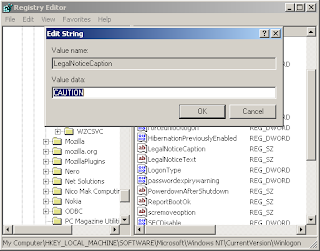
Create/modify a string value(REG_SZ) named 'LegalNoticeText' and type the text you want to appear as message body. (e.g. 'THIS COMPUTER BELONGS TO MR. XYZ')
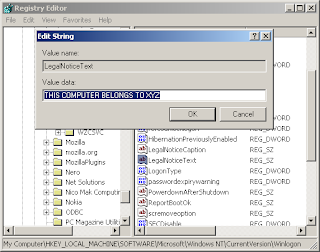
Restart your computer and you will get to see a Legal Notice dialog box window before logon to Windows. Please refer real screen shots for help.
Find the appropriate key for your operating system.
Windows 95, 98 and Me:
HKEY_LOCAL_MACHINE\SOFTWARE\Microsoft\ Windows\CurrentVersion\Winlogon
Windows NT, 2000 and XP:
HKEY_LOCAL_MACHINE\SOFTWARE\Microsoft\ WindowsNT\CurrentVersion\Winlogon
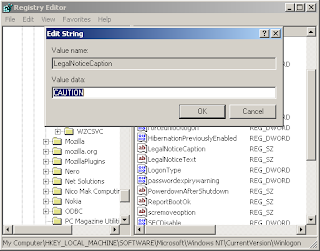
Create/modify a string value(REG_SZ) named 'LegalNoticeText' and type the text you want to appear as message body. (e.g. 'THIS COMPUTER BELONGS TO MR. XYZ')
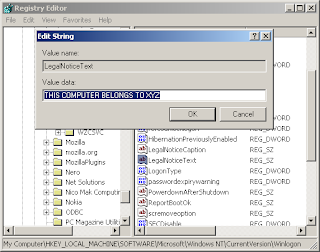
Restart your computer and you will get to see a Legal Notice dialog box window before logon to Windows. Please refer real screen shots for help.
No comments:
Post a Comment