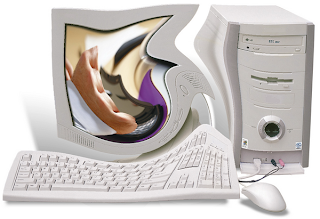
People regularly ask me about frozen/hang computer. Mostly they kill all running process and forcefully restart computer again which will loss unsaved data. It will take time to reboot that machine again. So many running tasks, some viruses, low disk space, low physical memory, best appearance and low performance are main reasons for frozen computer. There is a trick which can help with frozen computer.
When your computer will freeze/hang, you don't really need to restart it forcefully. You just need to open Windows Task Manager with help of Ctrl+Alt+Del or Ctrl+Shift+Esc. Then move to its Process tab and find 'explorer'. You just need to kill 'explorer' with help of 'End Process'.(check Screen shot) It will shutdown your Windows Explorer only without restarting or killing any other running tasks.

Now go to File menu of Windows Task Manager. Select New Task(Run..) option. You will get a new window. Then just type 'explorer' and click on Ok.(check Screen shot) It will restart your Windows Explorer easily. I hope this will work with your frozen/hang computer.
When your computer will freeze/hang, you don't really need to restart it forcefully. You just need to open Windows Task Manager with help of Ctrl+Alt+Del or Ctrl+Shift+Esc. Then move to its Process tab and find 'explorer'. You just need to kill 'explorer' with help of 'End Process'.(check Screen shot) It will shutdown your Windows Explorer only without restarting or killing any other running tasks.

Now go to File menu of Windows Task Manager. Select New Task(Run..) option. You will get a new window. Then just type 'explorer' and click on Ok.(check Screen shot) It will restart your Windows Explorer easily. I hope this will work with your frozen/hang computer.

1 comment:
even viruses may result in freezing a PC.even if a user does the process that u have suggested , the problem will restart once he enters after rebooting.it appears a temporary solution...isnt that so?
Post a Comment