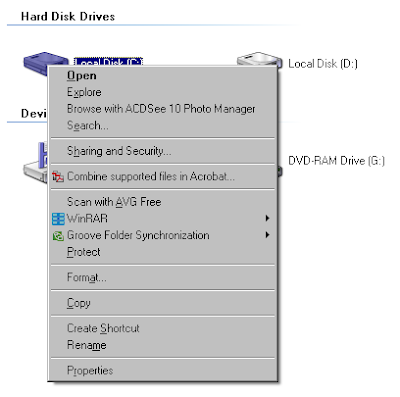
I posted lots of tricks on registry. This is another one. If you want to add Defragment option on your context menu then just use this trick. "The process or reorganizing and rewriting files so that they occupy one large continuous area on your hard disk rather than several smaller areas its called Defragmentation." You can also add Defragment on right click of mouse with help of following simple steps.
Add Defragmant:
Type following text in notepad or copy-paste it and save it with .reg extension. Then simply run/merge it. It will add Defragment option on right click of mouse.
Windows Registry Editor Version 5.00
[HKEY_CLASSES_ROOT\Drive\shell\runas]@="Defragment"
[HKEY_CLASSES_ROOT\Drive\shell\runas\command]@="defrag %1 -v"
[HKEY_CLASSES_ROOT\Drive\shell\runas]@="Defragment"
[HKEY_CLASSES_ROOT\Drive\shell\runas\command]@="defrag %1 -v"
Remove Defragmnet:
Type following text in notepad or copy-paste it and save it with .reg extension. Then simply run/merge it. It will remove Defragment option on right click of mouse.
Windows Registry Editor Version 5.00
[-HKEY_CLASSES_ROOT\Drive\shell\runas]
[-HKEY_CLASSES_ROOT\Drive\shell\runas]

No comments:
Post a Comment