I visited and checked few computers. They didn't infect by virus, worms but they had troubled restarting. I examined and then cleaned some useless files and folders. At the end, I used Disk Defragmentation utility and cured it. So, Defragmentation is useful utility for disk management.
Disk Defragmentation: The process or reorganizing and rewriting files so that they occupy one large continuous area on your hard disk rather than several smaller areas its called defragmentation.
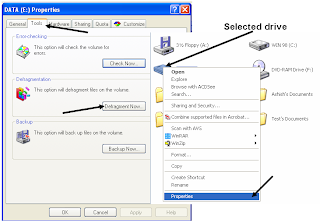
Just go to your hard disk and make a right click. Then click on 'Properties' and get a 'Disk Properties' window. Go to 'Tools' tab and select "Defragment Now" option.(Check real screen shot above)
Then you'll get a new window named "Disk Defragmenter" as like below screen shot. Select a drive which you want to defragment then hit "Defragment" button at bottom and wait because it will take several minutes.
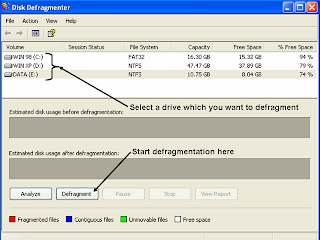
1 comment:
i think fragmentation is highly underrated. Most commonly slowdowns are atttributed to virus infections or low memory. A fragmented drive is another important reason for performance deterioration. Its important to keep it organzied and healthy if it has to be fast and smooth. Else the system will perform as if its old and crippled.
Post a Comment