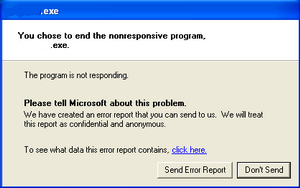 Whenever you forcefully kill some running services then Windows XP displays a dialog box called Error Reporting. If you choose 'Send Error Report' , it will report to Microsoft with entire details of your computer. Suppose you don't want to send it and you're well-aware about it so you go with 'Don't Send' but what about other people who shares your computer and don't know much more and select 'Send Error Report'.
Whenever you forcefully kill some running services then Windows XP displays a dialog box called Error Reporting. If you choose 'Send Error Report' , it will report to Microsoft with entire details of your computer. Suppose you don't want to send it and you're well-aware about it so you go with 'Don't Send' but what about other people who shares your computer and don't know much more and select 'Send Error Report'.Well, you can stop to display this dialog box easily. Just go to My Computer icon then make a right click, select 'Properties and reach to 'Advanced' tab. Just go to end of it and select 'Error Reporting' from where you can disable Error Reporting so easily. Please check real screen shots with this post.
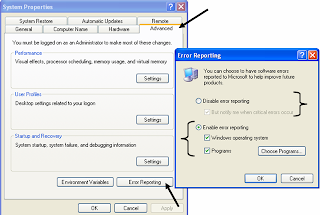
2 comments:
Your page it's so cool,nice advise!!
Right.. It is nice trick
Post a Comment