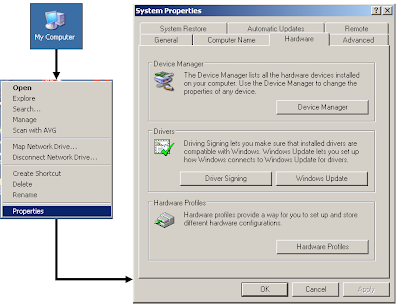
Maybe System Administrator disable Properties from MyComputer icon on right click for security reasons.
You can Enable Properties from MyComputer icon on right click with help of simple steps. Just go to Registry Editor and find "NoPropertiesMyComputer" dword key under the hive:"HKCU\Software\Microsoft\Windows\CurrentVersion \Policies\Explorer" and modify its value with 0(zero) and make it Enable. And yes, you can make it disable to set "NoPropertiesMyComputer" value as 1(one).
OR
Just copy-paste following text and save it with .reg extension in notepad and simply run it.
Windows Registry Editor Version 5.00
[HKEY_CURRENT_USER\Software\Microsoft\Windows\ CurrentVersion\Policies\Explorer]
"NoPropertiesMyComputer"=dword:00000000
..
No comments:
Post a Comment