 Do you want to make a trick and have fun with your friends? Then, hide/disable specific drives located in My Computer folder and fool your friends.
Do you want to make a trick and have fun with your friends? Then, hide/disable specific drives located in My Computer folder and fool your friends.Just open Registry editor and make "NoDrives" dword value under following registry hives:
HKEY_CURRENT_USER\Software\Microsoft\Windows\
CurrentVersion\Policies\Explorer
HKEY_LOCAL_MACHINE\Software\Microsoft\Windows\
CurrentVersion\Policies\Explorer
Then set predefined decimal value of above added "NoDrives" as per following chart and make them Disable. To Enable them just set decimal value 0(zero). Remember don't forget to restart your machine after any above edition in registry.
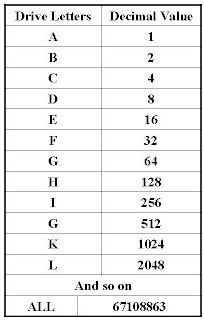
>>> Download Disable Drive 'A' Registry File here <<<
>>> Download Disable Drive 'C' Registry File here <<<
>>> Download Disable Drive 'D' Registry File here <<<
>>> Download Disable Drive 'E' Registry File here <<<
>>> Download Disable Drive 'F' Registry File here <<<
>>> Download Enable Drive(any) Registry File here <<<
>>> Download Disable Drive 'C' Registry File here <<<
>>> Download Disable Drive 'D' Registry File here <<<
>>> Download Disable Drive 'E' Registry File here <<<
>>> Download Disable Drive 'F' Registry File here <<<
>>> Download Enable Drive(any) Registry File here <<<
..
No comments:
Post a Comment